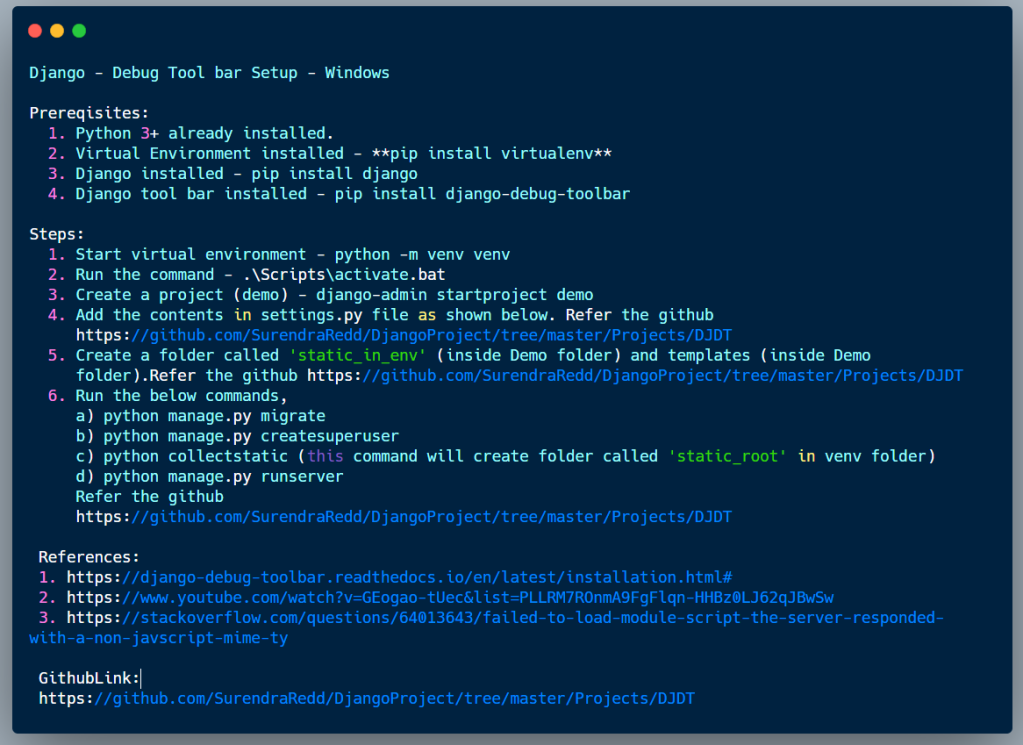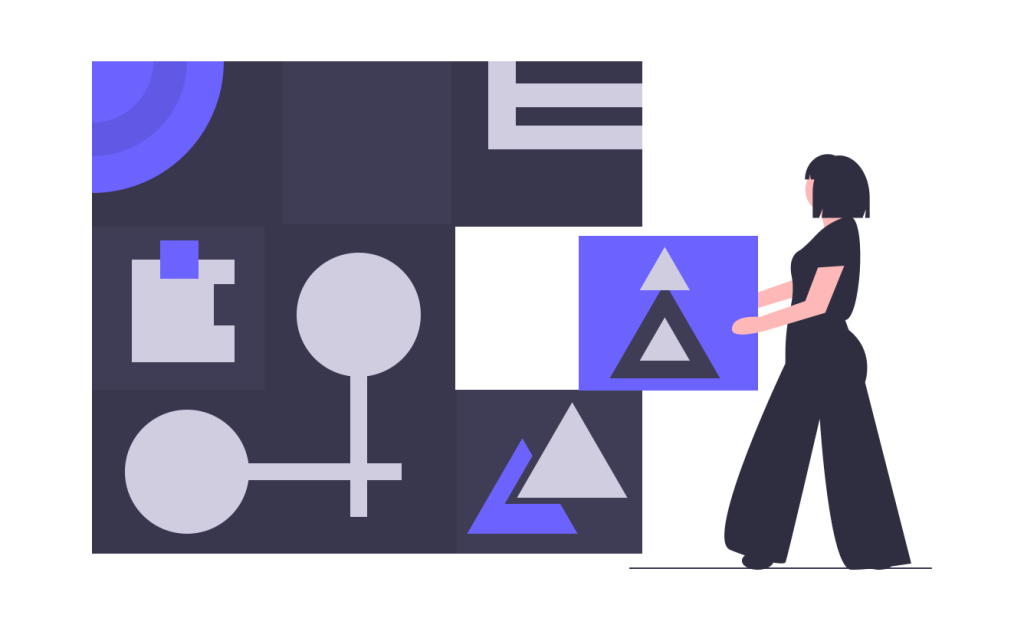
-
Prereqisites
- Python 3+ already installed.
- Virtual Environment installed – pip install virtualenv
- Django installation – pip install django
- Django tool bar installation – pip install django-debug-toolbar
-
Steps
-
Start virtual environment – python -m venv venv
-
Run the command – .\Scripts\activate.bat
-
Create a project (demo) – django-admin startproject demo
-
Add the contents in settings.py file as shown below,
-
Settings.py (inside Demo folder)
from pathlib import Path import os # Build paths inside the project like this: BASE_DIR / 'subdir'. BASE_DIR = Path(__file__).resolve().parent.parent # Quick-start development settings - unsuitable for production # See https://docs.djangoproject.com/en/3.1/howto/deployment/checklist/ # SECURITY WARNING: keep the secret key used in production secret! SECRET_KEY = 'secret' # SECURITY WARNING: don't run with debug turned on in production! DEBUG = True ALLOWED_HOSTS = [] # Application definition INSTALLED_APPS = [ 'django.contrib.admin', 'django.contrib.auth', 'django.contrib.contenttypes', 'django.contrib.sessions', 'django.contrib.messages', 'django.contrib.staticfiles', 'debug_toolbar', ] MIDDLEWARE = [ 'debug_toolbar.middleware.DebugToolbarMiddleware', 'django.middleware.security.SecurityMiddleware', 'django.contrib.sessions.middleware.SessionMiddleware', 'django.middleware.common.CommonMiddleware', 'django.middleware.csrf.CsrfViewMiddleware', 'django.contrib.auth.middleware.AuthenticationMiddleware', 'django.contrib.messages.middleware.MessageMiddleware', 'django.middleware.clickjacking.XFrameOptionsMiddleware', ] ROOT_URLCONF = 'demo.urls' TEMPLATES = [ { 'BACKEND': 'django.template.backends.django.DjangoTemplates', 'DIRS': ['templates'], 'APP_DIRS': True, 'OPTIONS': { 'context_processors': [ 'django.template.context_processors.debug', 'django.template.context_processors.request', 'django.contrib.auth.context_processors.auth', 'django.contrib.messages.context_processors.messages', ], }, }, ] WSGI_APPLICATION = 'demo.wsgi.application' # Database # https://docs.djangoproject.com/en/3.1/ref/settings/#databases DATABASES = { 'default': { 'ENGINE': 'django.db.backends.sqlite3', 'NAME': BASE_DIR / 'db.sqlite3', } } # Password validation # https://docs.djangoproject.com/en/3.1/ref/settings/#auth-password-validators AUTH_PASSWORD_VALIDATORS = [ { 'NAME': 'django.contrib.auth.password_validation.UserAttributeSimilarityValidator', }, { 'NAME': 'django.contrib.auth.password_validation.MinimumLengthValidator', }, { 'NAME': 'django.contrib.auth.password_validation.CommonPasswordValidator', }, { 'NAME': 'django.contrib.auth.password_validation.NumericPasswordValidator', }, ] # Internationalization # https://docs.djangoproject.com/en/3.1/topics/i18n/ LANGUAGE_CODE = 'en-us' TIME_ZONE = 'UTC' USE_I18N = True USE_L10N = True USE_TZ = True # Static files (CSS, JavaScript, Images) # https://docs.djangoproject.com/en/3.1/howto/static-files/ STATIC_URL = '/static/' STATICFILES_DIRS = [os.path.join(BASE_DIR, 'static_in_env')] INTERNAL_IPS = [ '127.0.0.1' ] VENV_PATH = os.path.dirname(BASE_DIR) STATIC_ROOT = os.path.join(VENV_PATH, 'static_root') MEDIA_URL = '/media/' MEDIA_ROOT = os.path.join(VENV_PATH, 'media') # DEBUG TOOLBAR SETTINGS DEBUG_TOOLBAR_PANELS = [ 'debug_toolbar.panels.versions.VersionsPanel', 'debug_toolbar.panels.timer.TimerPanel', 'debug_toolbar.panels.settings.SettingsPanel', 'debug_toolbar.panels.headers.HeadersPanel', 'debug_toolbar.panels.request.RequestPanel', 'debug_toolbar.panels.sql.SQLPanel', 'debug_toolbar.panels.staticfiles.StaticFilesPanel', 'debug_toolbar.panels.templates.TemplatesPanel', 'debug_toolbar.panels.cache.CachePanel', 'debug_toolbar.panels.signals.SignalsPanel', 'debug_toolbar.panels.logging.LoggingPanel', 'debug_toolbar.panels.redirects.RedirectsPanel', 'debug_toolbar.panels.profiling.ProfilingPanel', ] def show_toolbar(request): return True DEBUG_TOOLBAR_CONFIG = { "INTERCEPT_REDIRECTS": False, "SHOW_TOOLBAR_CALLBACK" : show_toolbar } # This code added to avoid the issue Failed to load module script: The server responded with a non-JavaScript MIME type of "text/plain". Strict MIME type checking is enforced for module scripts per HTML spec in django tool bar if DEBUG: import mimetypes mimetypes.add_type("application/javascript", ".js", True) -
urls.py (inside Demo folder)
import debug_toolbar from django.conf import settings from django.contrib import admin from django.urls import path, include from .views import home urlpatterns = [ path('__debug__/', include(debug_toolbar.urls)), path('admin/', admin.site.urls), path('', home, name='home'), ] -
views.py (inside Demo folder)
from django.shortcuts import render def home(request): return render(request, "index.html", {})
-
-
Create a folder called ‘static_in_env’ (inside Demo folder) and templates (inside Demo folder)
-
Templates – base.html & index.html
DJDT {% block content %} {% endblock content %}{% extends "base.html" %} {% block content %} <h1> Demo - Django Debug tool bar </h1> {% endblock content %}
-
-
Run the below commands,
-
-
References
-
Git hub Link https://github.com/SurendraRedd/DjangoProject/tree/master/Projects/DJDT
-
Git Book Link [https://app.gitbook.com/@surendraelectronics/s/ups/django-debug-tool-bar/@drafts]
Django – Debug Toolbar Setup
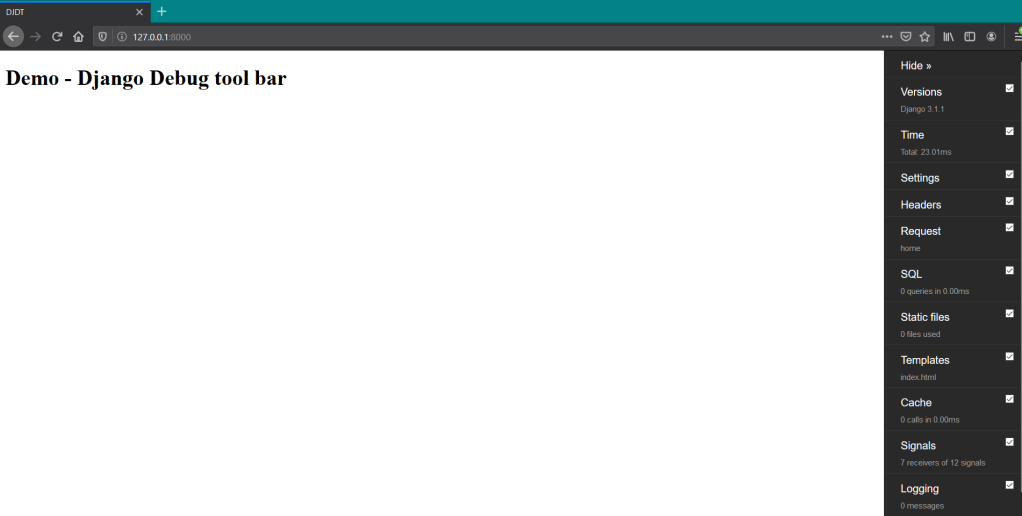
Glance